Table of Contents
Let us look at some of the functions that can be performed on Bills in Erpisto.
Apply Credits to Bill #
You can add vendor credits to a vendor’s bills if you have documented vendor credits for them. Here’s how:
- Go to Purchases > Bills.
- Select a bill on which you wish to apply for credits.
- Click More > Use Credits.
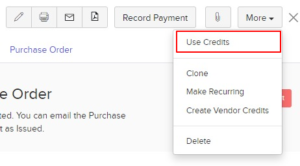
- Amount to apply across the vendor’s various bills.
- Click Save.
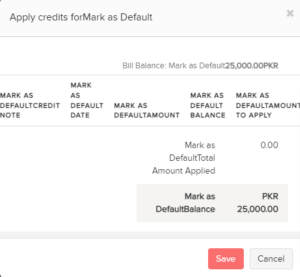
Create Vendor Credits #
For any bill, you can establish vendor credits. The vendor credit will include all of the goods on the bill when you do so. To create a vendor credit:
- Go to Purchases > Bills.
- Select the bill for which you wish to create vendor credits.
- Click More > Create Vendor Credits.
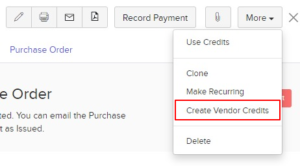
- Click Proceed.
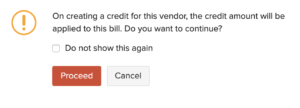
- Fill in the required details of the vendor credit and save it.




