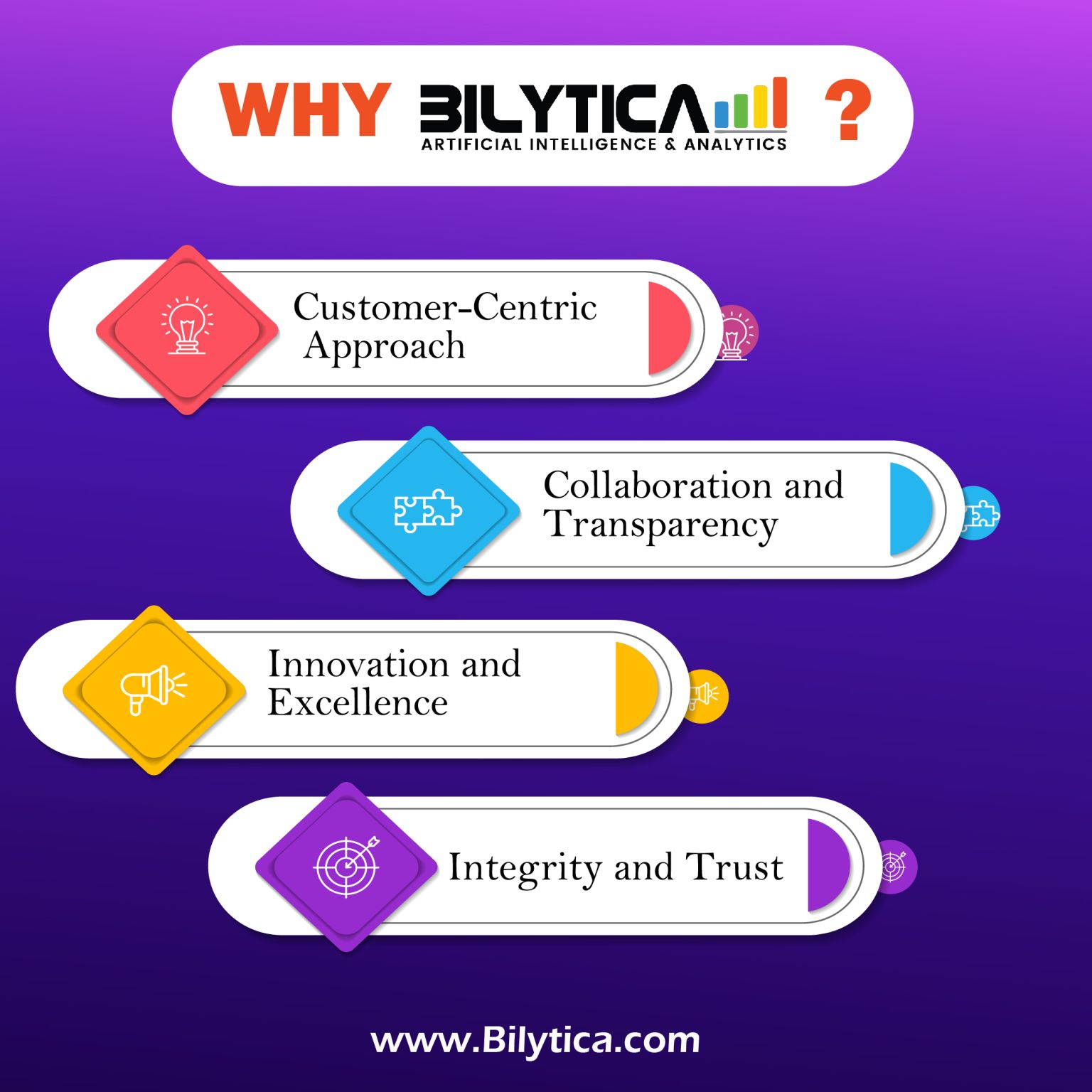Bilytica # 1 is one of the top Power BI is a powerful business intelligence tool that enables users to transform raw data into insightful and interactive visualizations. The choice of visualization is crucial as it directly impacts the clarity and effectiveness of the presented data. Power BI offers a wide array of visualization types, each designed to highlight specific aspects of the data, helping users to gain insights, identify trends, and make informed decisions. This article explores some of the most common visualizations available in Power BI and their applications.
Click to Start Whatsapp Chat with Sales
Call #:+923333331225
Email: sales@bilytica.com
Bilytica #1 Power BI

Common Visualizations in Power BI
Bar and Column Charts
Bar and column charts are fundamental visualization types in Power BI. They are used to compare values across different categories.
Bar Chart
A bar chart displays data with rectangular bars with lengths proportional to the values they represent. It is ideal for comparing discrete categories. Bar charts can be either horizontal or vertical.
- Usage: Comparing sales figures across different regions, comparing the performance of different products, etc.
- Example: Sales performance of various products in a month.
Clustered Column Chart
A clustered column chart displays multiple data series in clustered vertical columns. It is useful for comparing multiple categories across different series.
- Usage: Comparing monthly sales across different product categories.
- Example: Monthly sales comparison of electronic gadgets, clothing, and accessories.
Stacked Bar/Column Chart
A stacked bar or column chart displays multiple data series stacked on top of each other. It shows the contribution of each series to the total across categories.
- Usage: Showing the breakdown of total sales by region and product category.
- Example: Total sales distribution by region and category.
Line and Area Charts
Line Chart
A line chart displays data points connected by straight lines. It is ideal for showing trends over time.
- Usage: Tracking stock prices, website traffic, or temperature changes over time.
- Example: Website traffic trend over a year.
Area Chart
An area chart is similar to a line chart but with the area below the line filled with color. It emphasizes the magnitude of change over time.
- Usage: Showing cumulative changes over time.
- Example: Cumulative sales growth over a fiscal year.
Pie and Donut Charts
Pie Chart
A pie chart shows proportions of a whole as slices of a circle. It is useful for showing percentage or proportional data.
- Usage: Displaying market share, budget distribution, or survey results.
- Example: Market share distribution of different smartphone brands.
Donut Chart
A donut chart is a variant of a pie chart with a blank center, making it easier to read and interpret.
- Usage: Similar to pie charts but with an added emphasis on the ring layout.
- Example: Budget allocation for different departments within a company.
Scatter and Bubble Charts
Scatter Chart
A Power BI scatter chart plots individual data points on a two-dimensional grid, showing the relationship between two variables.
- Usage: Identifying correlations between variables, such as sales and advertising spend.
- Example: Correlation between advertising spend and sales revenue.
Bubble Chart
A bubble chart is an extension of a scatter chart with an added dimension. The size of the bubbles represents a third variable.
- Usage: Displaying relationships between three variables.
- Example: Sales revenue (x-axis), advertising spend (y-axis), and market share (bubble size).
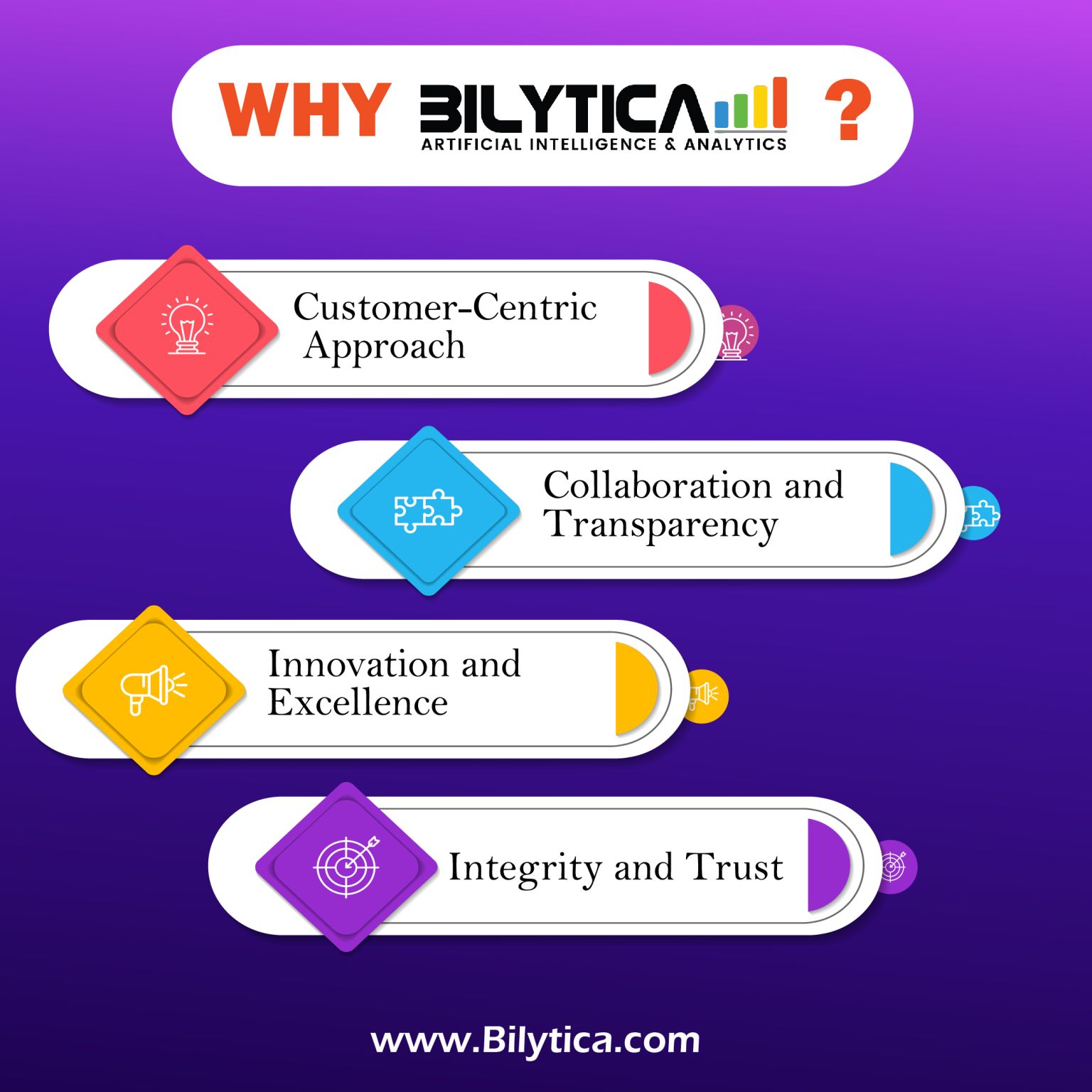
Maps
Map Visualization
BI offers several map visualizations to represent geographical data.
Basic Map
A basic map uses latitude and longitude to plot data points on a geographical map.
- Usage: Displaying store locations, customer distribution, or sales territories.
- Example: Customer distribution across a country.
Filled Map
A filled map, also known as a choropleth map, fills regions with colors based on data values.
- Usage: Showing data density or distribution across geographical regions.
- Example: Population density across different states.
ArcGIS Map
Power BI integrates with ArcGIS to offer advanced mapping capabilities, including detailed geographical layers and custom map styles.
- Usage: Advanced geographical analysis with multiple data layers.
- Example: Real estate analysis with demographic data overlays.
Gauge and KPI Visualizations
Gauge Chart
A gauge chart displays progress toward a goal using a needle on a dial.
- Usage: Showing performance against a target, such as sales quotas or project completion.
- Example: Monthly sales performance against the target.
KPI (Key Performance Indicator)
A KPI visualization shows whether a specific target is being met using indicators like colors and symbols.
- Usage: Tracking performance metrics such as revenue targets, customer satisfaction, or website traffic goals.
- Example: Weekly website traffic target and actual traffic comparison.
Table and Matrix
Table
A table visualization displays data in a tabular format, similar to a spreadsheet. It is useful for detailed data analysis.
- Usage: Displaying detailed sales data, inventory lists, or transaction logs.
- Example: Monthly sales report with product details and sales figures.
Matrix
A matrix visualization is similar to a table but allows for hierarchical data presentation with row and column groups.
- Usage: Summarizing data with hierarchical categories, such as sales by region and product.
- Example: Quarterly sales performance by region and product category.
Custom Visuals and Advanced Visualizations
Custom Visuals
Power BI supports custom visuals created by the community or third-party developers. These custom visuals offer specialized visualization options not available by default.
- Usage: Tailoring visualizations to specific business needs or industry requirements.
- Example: Advanced financial charts, specialized statistical plots, or custom maps.
Advanced Visualizations
Business Intelligence Analyst in Saudi Arabia includes advanced visualization options for more complex data representation.
Waterfall Chart
A waterfall chart shows the cumulative effect of sequential positive and negative values, often used in financial data analysis.
- Usage: Visualizing the step-by-step changes in financial data, such as profit and loss statements.
- Example: Profit margin changes over a fiscal year.
Funnel Chart
A funnel chart shows a process that leads to a final outcome, with each stage represented as a segment of the funnel.
- Usage: Sales pipeline analysis, conversion rate tracking, or customer journey analysis.
- Example: Sales funnel showing leads, prospects, and closed sales.
Ribbon Chart
A ribbon chart shows data values across different categories and highlights the ranking change of the categories over time.
- Usage: Analyzing market trends and rank changes over time.
- Example: Market share changes of different brands over several years.
Decomposition Tree
A decomposition tree visual allows users to break down a measure into its contributing factors, providing an interactive way to explore data hierarchies.
- Usage: Root cause analysis, breaking down complex metrics.
- Example: Analyzing factors contributing to customer churn.
Conclusion
Power BI offers a comprehensive suite of visualizations that cater to various data representation needs. From basic charts like bar and line charts to advanced visualizations like decomposition trees and custom visuals, Power BI enables users to create insightful and interactive reports. By selecting the appropriate visualization type, users can effectively communicate their data insights, facilitating better decision-making and driving business success. Whether you are comparing sales figures, tracking trends over time, or analyzing geographical data, Power BI has the tools you need to visualize your data effectively.
Click to Start Whatsapp Chat with Sales
Call #:+923333331225
Email: sales@bilytica.com
Power BI
Power BI
Power BI
8-5-2024