If you have enabled inventory tracking for an item, you can view the reports for items in the Reports module in the left sidebar.
Sales by Item #
This report contains the following information:
- Summary of the sales of items in your organization.
- The quantity sold, the total selling price of all the items and the average selling price of the individual units.
- The average selling price is calculated by dividing the amount by the quantity sold.
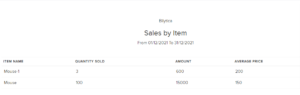
Purchases by Items #
This report contains the following information:
- Summary of the purchase of items in your organization.
- The quantity purchased, the total purchase price of all the items and the average purchase price of the individual units.
- The average purchase price is calculated by dividing the amount by the quantity sold.

Inventory Summary #
This report contains details of the amount of stock that you have in various categories such as:
Quantity ordered
The quantity of items you have created a bill or purchase order.
Committed stock
Stock for which that you’ve created a delivery challan or sales order.
Stock on Hand
Stock that is currently available for your sales transactions.
With this report, you can overview the stock levels in your inventory.

Inventory Valuation Report #
This report contains the following information:
- Stock that you have in hand.
- The stock’s current value or the amount incurred while purchasing the item.





