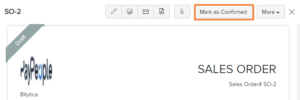Table of Contents
A Sales Order is a document sent to your customers confirming the items and prices of a sale. A sales order is usually created after your customers accept a quote and your items are ready to be shipped or delivered to your customers.
The workflow of a sales order in Erpisto is as follows:
- Create a sales order that details the items you will sell to your customers and their prices. Save it as a Draft.
- Once the sales order is confirmed, convert it to Open.
- Convert the sales order into an Invoice and send it to your customer.
Create Sales Order #
Before creating a sales order in Erpisto, you must ensure that the Sales Order module is enabled in Erpisto. Here’s how you can do it:
- Go to Settings > Preferences > General.
- Ensure that the Sales Orders box is marked.
- Click Save at the bottom of the page.
Now, you can create a sales order in Erpisto. Here’s how:
- Go to Sales > Sales Orders.
- Click the + New button in the top right corner of the page.
- Fill in the customer and item details, shipment date, and other fields applicable to your sales order.
- Click Save as Draft to create a draft or Save and Send to send it to your customer’s email address right away.
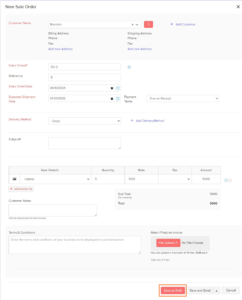
Marked As Confirmed #
If you have saved your sales order as a Draft, you can convert it to the Confirmed status to ensure that the sales order is active and shows up in your sales reports.
To mark a sales order as open:
- Select the sales order (in the Draft status) which you want to convert to confirmed.
- Click Marked As Confirmed on the top right side of the page.