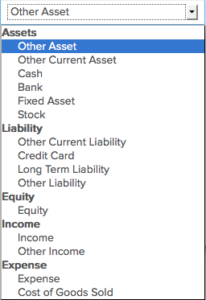In Erpisto, the Chart of Accounts has a wide range of accounts commonly used in any organization. Income, Expense, Equity, Liability, and Assets are numerous types of accounts. Please consult your accountant or bookkeeper if you have any questions about modifying accounts for your firm or different business scenarios.
Income
- Income
- Other Income
Expense
- Expense
- Cost of Goods Sold
- Other Expense
Equity
- Equity
Liability
- Other Current Liability
- Credit Card
- Long Term Liability
- Other Liability
Assets
- Other Asset
- Other Current Asset
- Cash
- Bank
- Fixed Asset
- Stock

Any additional accounts created in other modules, such as adding a bank account in the banking module, adding an inventory account in the inventory module, or creating a new purchase account in the inventory module, will be reflected in the chart of accounts.
Creating a New Account #
To create a new account in the chart of accounts, navigate to Accountant > Chart of Accounts and select New Account.

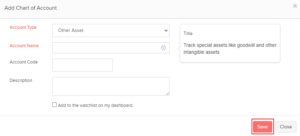
| Fields | Description |
|---|---|
| Account Name | Enter the account name you would like to create for your organization. |
| Account Type | Select the type of account under which you would like to classify your new account.
|
| Description | Enter a description of the account for handling any future references. |
To have the account and its relevant transactions in your dashboard for easy reference, check the Add to the watchlist on my dashboard box. All new accounts established in this section will be reflected in the appropriate modules.