Activity Logs #
An activity log is a complete record of all the actions that took place in your organization over a specific time period. In short, it tells you when, what, where, and who performed the action.
When – The action takes place at a specific time and on a specific day.
What – An action’s description, such as producing an invoice or changing a bill.
Where – The module in which the action was performed. It can be Invoices, bank feeds, and integrations.
View Activity Log Report #
- Go to Reports > Activity > Activity Logs.
- Select a period of your choice and the report will be automatically generated.
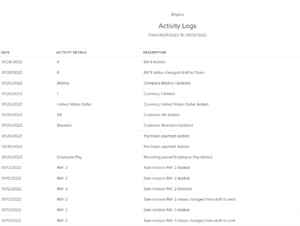
Let us take a look at the different sections that this report contains:
| Sections | Description |
|---|---|
| Time | The exact date and time of the action. |
| Activity Details | Provides details on the module, account and related contact. |
| Description | Details on the action performed along with the name of the user. |
Customize Activity Log Report #
- Go to Reports > Activity > Activity Logs.
- Click Customize Report at the top of the page.
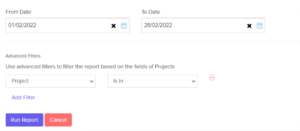
You can customize the report based on:
| Filters | Description |
|---|---|
| Date Range | The period for which you want the activity log. |
Export and Print Report #
You can download this report by clicking Export As in the top right corner of the page and selecting the file format in which you want to download.
You can also print the report by clicking the Print icon on the top right side of the page.




