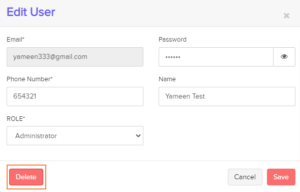User
A user is someone who has access to your Erpisto organization. An organization in erpisto can have multiple users.
Add User #
When you create an erpisto account, you become the default admin of your organization. Once you are an admin, you can add multiple users with different roles to your organization. Here’s how you can do it:
- Go to Settings > Users.
- Click the New User in the top right corner of the page.
- Enter the email address, name and the role of the user you’re going to invite to your organization.
- Click Save.
After doing so, an email will be sent to the new user, from where they have to verify the link and set up a login password to access your erpisto organization.
Note:
Only users with Admin access can add new users.
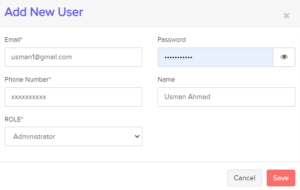
Edit User #
After you have added a new user, you can edit their data if required. Here’s how:
- Go to Settings > Users.
- Select the user whose details you want to change.
- Make the required changes and click Save.
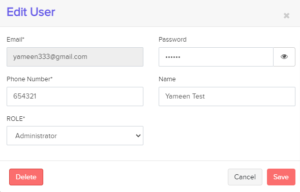
Delete User #
You can delete a user whom you no longer want to give access to your Erpisto organization.
To delete a user in Erpisto:
- Go to Settings > User.
- Select the user whom you want to delete.
- Click Delete.