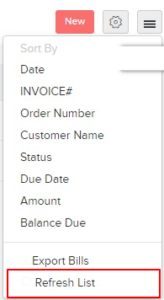Table of Contents
The bills that you record for your vendors can be filtered and sorted in many ways.
Status of a Bill #
A bill in Erpisto can have any one of the following statuses.
| Status | Description |
|---|---|
| Draft | The bill is created but not yet active. |
| Pending Approval | If you have enabled transaction approval, then every bill that you create has to be approved by someone with appropriate access. Until then, the bill will be in the pending approval state. |
| Open | The bill is active. |
| Overdue | The due date for paying the bill has been crossed. |
| Unpaid | No payment has been recorded for the bill. |
| Partially Paid | The bill amount is recorded partially. |
| Paid | The bill amount is completely paid. |
| Void | The bill is no longer active. |
Refresh List #
To get the updated list of bills, you can refresh the list of your bills. Here’s how:
- Go to Purchases > Bills.
- Click the Hamburger icon in the top right corner of the page.
- Click Refresh List.