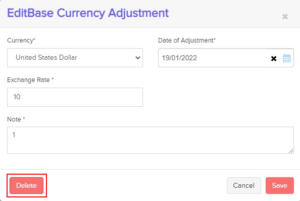When dealing with customers who trade in foreign currencies, there is always a minor level of risk involved. The danger arises from the daily fluctuations in currency rates. It is usually a profitable transaction except for a few rare days of unfavourable exchange rates.
You can see the profit or loss suffered due to changes in currency rates in Erpisto, and you can also apply the changes to open transactions.
Scenario,
- On November 3rd, you send an invoice to a customer who uses Euro currency. The invoice hasn’t been paid yet.
- The exchange rates change on November 5th, and you’re worried about how it will affect your business.
- Adjust the base currency rate with the foreign currency rate to see the profit/loss.
- You can alter the rate for open foreign currency transactions.
How to Adjust Base Currency? #
To adjust the base currency in Erpisto, navigate Accountant > Currency Adjustments and click the + Make an Adjustment button.
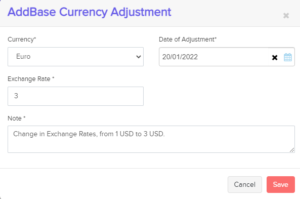
Note: The exchange rates used are just for an example.
- Choose the currency for which an adjustment is required due to the fluctuating exchange rate.
- Set a date for when you want the adjustment to be made.
- Set the new foreign currency exchange rate against your organization’s base currency.
- Notes are required. For future reference, fill in the reason why a change was done.
P.S. To have the changes performed according to the date, we recommend that you hire an accountant or a bookkeeper.
Note: Making base currency modifications necessitates the use of open transactions.
Once the details are filled in, you will be navigated to confirm the adjustment.
The impacted account will be updated with the new values in the Reports area as soon as the change is done.
Business Overview
| Fields | Description |
|---|---|
| Profit and Loss | Non Operative Income/Expense (Exchange Gain or Loss) |
| Balance Sheet | Current Assets (Accounts Receivable) |
Accountant
| Fields | Description |
|---|---|
| Account Transactions | An entry with Base Currency Adjustment as type will be created. |
| Journal Report | A new section will be created with the date and title as Base Currency Adjustment. |
| Trial Balance | Assets (Accounts Receivable) |
Currency
| Fields | Description |
|---|---|
| Realized Gain or Loss | Transaction Type: Base Currency Adjustment |
You can always delete the base currency adjustment you made by selecting the entry from the Base Currency Adjustment window and clicking on the Delete option.