You have complete control over what customer information appears in your sales and purchase transactions.
Let’s look at an invoice as an example.
The invoices you send to your clients follow a specific format. This template allows you to change the format of your invoice. Here’s how to do it:
- Select Invoices under Settings > Templates.
- Select a template or click New.
- If you’re using a new template, click Use This once you’ve chosen it, then Use This again to confirm.
- On the template, click Edit.
- On the left side of the page, click the Header tab.
- Select Organization Address Format.
- Select the fields you wish to appear on your transaction by clicking Insert Placeholders and selecting them. You can also type in the placeholder area to add more content.
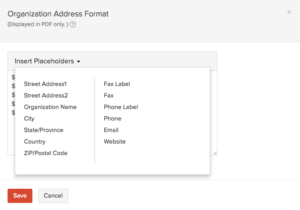
- Save your changes and run a Preview of the document.
- After confirmation, click Save.
- By selecting Set as Default from the Settings drop-down next to the template, you may make this template your default.




