The Payments Received section contains all the reports related to the payments you receive from your customers.
Payments Received #
This report covers all the information about the payments you’ve received from your clients over a specific period.
To view this report:
- Go to Reports > Payments Received under the Payments Received section.

To customize this report:
- Go to Reports > Payments Received under the Payments Received section.
- Click Customize Report at the top of the page.

You can download this report by clicking Export As in the top right corner of the page and selecting the file format you want to download.
You can also print the report by clicking the Print icon on the top right side of the page.
Credit Note Details #
This report contains all the details of the credit notes you’ve created for your customers.
To view this report:
- Go to Reports > Credit Note Details under the Payments Received section.

In this report, you can view the total value of the credit note you created (Credit Note Amount) and the amount used in invoices (Balance Amount).
To customize this report:
- Go to Reports > Credit Note Details under the Payments Received section.
- Click Customize Report at the top of the page.
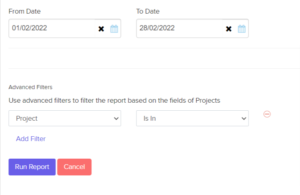
- Click Run Report.
You can download this report by clicking Export As in the top right corner of the page and selecting the file format you want to download.
You can also print the report by clicking the Print icon on the top right side of the page.




