Table of Contents
You may add your bank credit card accounts to Erpisto through the Banking module. After you’ve added an account, you can import its feeds into Erpisto (manually). After that, you’ll be able to link your Erpisto transactions to your bank transactions.
To fetch manual and automatic feeds, you should first connect your bank or credit card account to Erpisto.
Add Account #
To connect your Bank or Credit Card account to Erpisto:
- Go to the Banking module in the left sidebar.
- Click Add Bank or Credit Card button in the top right corner of the page.
Add Accounts Manually #
It’s possible that the bank or credit card you’re looking for isn’t available. You can manually add those accounts and import statements in this instance.

- Go to the Banking module.
- Click the Add Bank or Credit Card button.
- Click the Enter your account manually button to add an account manually.
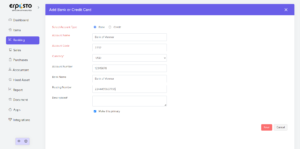
| Fields | Description |
|---|---|
| Account Name | The name of your bank account will be displayed. |
| Account Code | A unique code that you can enter for identification purposes. |
| Currency | Currency in which the bank account transactions are handled. |
| Account Number | The bank provides a unique number to identify your account. |
| Bank Name | Name of the bank which holds the account. |
| Routing Number | Enter the bank’s routing number or Routing Transit Number (RTN). RTN is a nine-digit number used to identify financial institutions in a transaction |
Add Credit Card Accounts Manually #
If you wish to add a Credit Card account manually, select the Credit Card option from the Select Account Type tab.
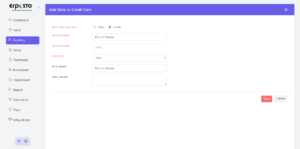
| Fields | Description |
|---|---|
| Account Name | The name of your bank account will be displayed. |
| Account Code | A unique code that you can enter for identification purposes. |
| Currency | Currency in which the bank account transactions are handled. You can select the currency from the drop-down. |
| Bank Name | Name of the bank which holds the account. |




