Table of Contents
When migrating from another accounting solution to Erpisto, you may be carrying over your customer or vendor balances.
Opening balances for your customers and vendors #
One of the following methods can be used to enter the opening balance for your customers/vendors:
- Import customers/vendors along with their opening balances in the Customers/Vendors module.
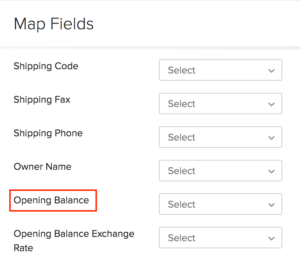
- Enter balances for new customers/vendors in the Other Details section of the customer creation page.
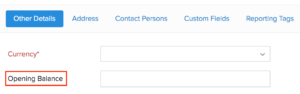
- Enter balances for existing customers in the Outstanding Receivables and for existing vendors in the Outstanding Payables section on the Overview page.
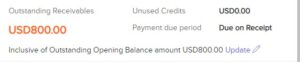
In case you would like to view/update the opening balance entered:
- Navigate to the customer/vendor information page.
- You can see Outstanding Receivables for customers and Outstanding Payables for vendors on the Overview page.
- Update the Opening Balance by clicking Update and entering the new value.




