Table of Contents
Let’s have a look at the various settings you can configure for the Customers/Vendors module in Erpisto.
Basic Settings #
You can choose which fields from your customer/profile vendor’s will appear in your transaction PDF, and you can create numerous customers/vendors with the same information.
To configure your Customers/Vendors preferences:
- Go to Settings > Preferences > Customers and Vendors.
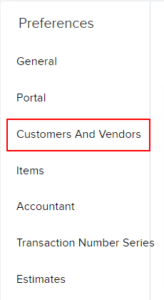
- Allow duplicates for contact display names if you wish to create numerous customers/vendors with the same Customer/Vendor Display Name.
- Enable the Customer Credit limit.
- Click the Insert Placeholder drop-down button.
- Select the fields that you want to display in your transaction PDF.
- You can even remove the fields from the placeholder box or add additional text to it.
Field Customization #
You can add multiple custom fields for the Customers/Vendors module and assign different data types for each of them. Learn more about Field Customization.




